One of the most popular email marketing platforms available today is Mailchimp. Since its launch in 2001, Mailchimp has evolved from being just an email marketing tool to an all-in-one marketing and CRM platform. In this blog post, we will review Mailchimp to help you decide if it’s the right choice for your business.
Pricing
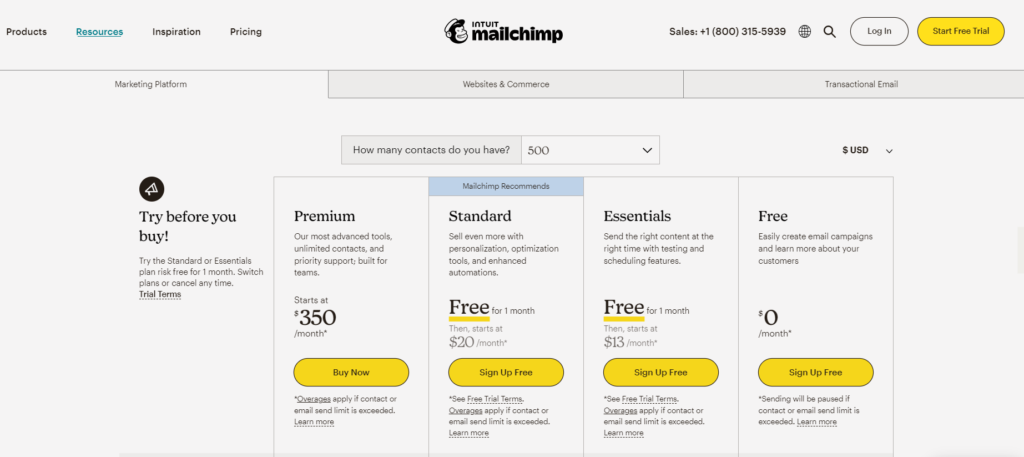
Mailchimp offers a tiered pricing structure, catering to businesses of all sizes:
- Free Plan: This plan includes basic email marketing features, 500 contacts, and a monthly sending limit of 1,000 emails. It’s perfect for small businesses or those just starting with email marketing.
- Essentials Plan: Starting at $13/month, the Essentials plan increases your contact limit to 5,000 monthly emails and adds features such as A/B testing, custom branding, and 24/7 customer support.
- Standard Plan: At $20/month, this plan increases the monthly sending limit to 6,000 and adds advanced segmentation, behavioral targeting, and more automation options.
- Premium Plan: For $350/month, the Premium plan offers a 150,000 monthly sending limit, advanced analytics, and priority customer support, catering to large businesses with extensive email marketing needs.
Pros
- User-friendly interface
- Powerful automation features
- Extensive template library and customization options
- Comprehensive reporting and analytics tools
- Integration with popular third-party apps and services
- Free plan available for small businesses
Cons
- Limited design flexibility in the drag-and-drop editor
- Higher-tier plans can become expensive for large contact lists
- Customization options for forms and landing pages could be more robust
Features and Functionality
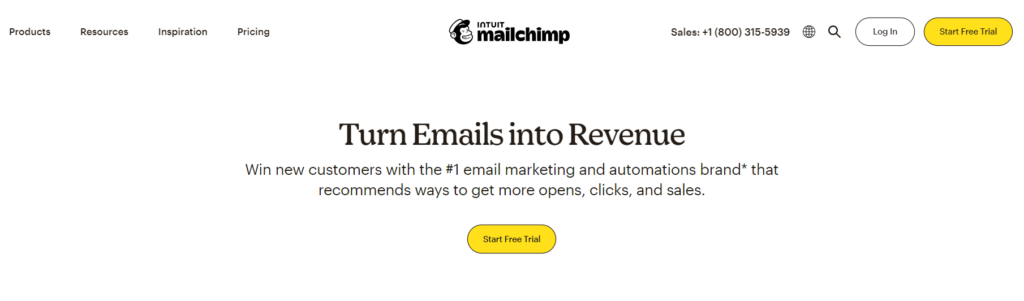
- Email Marketing
Mailchimp’s core feature remains its robust email marketing capabilities. With a wide array of templates and an intuitive drag-and-drop editor, creating professional and eye-catching emails is a breeze. Mailchimp also offers advanced segmentation options, allowing you to target specific groups of subscribers based on demographics, behavior, or other criteria.
- Automation
Automation is where Mailchimp truly shines. The platform offers pre-built automation workflows for common marketing tasks such as welcome emails, abandoned cart reminders, and win-back campaigns. You can also create custom workflows to suit your specific business needs. This automation help save time and ensure consistent communication with your audience.
- Analytics and Reporting
Mailchimp’s reporting tools allow you to track the performance of your email campaigns in real time. You can easily access open rates, click-through rates, bounce rates, and other metrics that help you make informed decisions about your campaigns. The platform also integrates with Google Analytics, providing a more comprehensive view of your email marketing performance.
- CRM and Integrations
Mailchimp’s built-in CRM helps you manage your contacts and track their interactions with your business. You can add custom tags and notes to your contacts, making segmenting and targeting your audience easier. Mailchimp integrates seamlessly with a wide range of third-party apps and services, such as Shopify, WordPress, and Zapier, to further enhance its capabilities.
- Landing Pages and Forms
Mailchimp allows you to create visually appealing landing pages and signup forms to grow your subscriber list. You can choose from a variety of templates, customize them to fit your brand, and add your own images and content. The platform also offers tools to help you create pop-up forms, embedded forms, and gated content.
Conclusion
Mailchimp has established itself as a leading email marketing platform thanks to its user-friendly interface, powerful automation, and extensive integration options. The platform’s built-in CRM, analytics, and landing page

